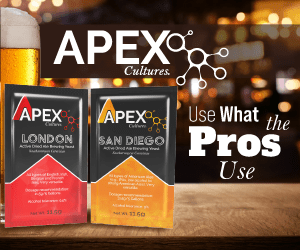E-Ink Faucet Handles
Crafting a novel pull

What’s the first thing you do when you arrive at a new-to-you bar or pub? You look at the tap handles to see what kind of beers they’re pouring. You can find them in every bar, pub, and grill around the world. They first evolved in the 1930s when bars would often advertise one type of beer and pour a cheaper version. Laws were introduced to combat this, and required labeling of the beers actually being poured. This requirement evolved into a chance for brewers to market their beers with mascots, logos, and flashy designs to catch the eye of their would-be-customers (lowlander-beer.com, 2022).
There’s nothing quite like an ornate tap handle. In the United Kingdom you’ll find brass beer engines often with simple designs nothing about the brand of beer. In Germany, you’ll find classically stylized wood taps with ornate logos, some even light up. In America you will find tap handles shaped like fish, geese, pin-up girls, swords, surfboards, telephones, canoes, or trophies. The list is endless, and it’s a great place for creative minds to experiment. Despite all the variety, there’s still something missing from the list: Alterable digital screens.
I have been brewing for over 20 years now, and kegging for nine of those years. When it comes to dispensing I’ve used the default black handles, chalkboard tap handles, and recently installed a tapitgood.com Raspberry pi screen on my cold room (see “Building a Cold Room” January-February 2022 issue of BYO). While pondering new modes of tap handle labeling, I had a great idea: An e-ink screen faucet handle. No wires, no batteries, and preferably an easy method to flash a new image when new beers came online. Here’s how I designed and produced the first prototype.
. . . I had a great idea: An e-ink screen faucet handle. No wires, no batteries, and preferably an easy method to flash a new image.
Most e-ink screens pair with an arduino, Raspberry pi, or just a USB interface and require special coding and a power source for the screen device (the “hat”). I didn’t want to make these tap handles with a USB connection or require anything complicated for programming. In short, my search has caused me to have a small collection of screens that were complicated to program or I couldn’t get to work at all. After a long search, I finally found Waveshare’s passive e-ink screens. They use near-field communication (NFC) and don’t require a power source. You load up an image in their app on your phone and hold the two devices in close contact. Voila! Modern magic. Note: As with most e-ink screens they are black & white.
I designed my tap handle using CAD software. Here are links to the drawings and a 3-D model:
Waveshare assive E-ink screen: https://bit.ly/BYO-e-ink
Drawing package: http://bit.ly/BYO-e-ink-tap1
CAD model: http://bit.ly/BYO-e-ink-tap2
Video demonstration of NFC image loading: https://bit.ly/BYO-e-ink-video
Tools and Materials
- (1) Waveshare 2.7-in. e-ink screen
- (2) aluminum blocks approximately 3 in. x 4 in. (8 cm x 10 cm)
- (1) aluminum rod ¾-in. diameter x 2-in. length (2-cm x 5-cm)
- (4) flat head socket cap screws M4x0.7 18-mm long
- (1) socket head cap screw M4x0.7 12-mm long
- (1) steel dowel pin 4-mm x 12-mm long
- Mill access and anodizing finish (not pictured) optional
- 3⁄8 in.-16 UNC tap