How do I view a recent magazine issue in the flipbook format?
Start by clicking on the “MAGAZINE LIBRARY” link in the upper left navigation bar. You will find yourself at the page pictured below with all of our issues organized by year dating back to the very first one in 1995. (Clicking here or on the photo below will also take you right to the library page.)
Every other month a new issue right here on this Magazine Library page. Paid members will also receive an email from us announcing when a new issue has been added.
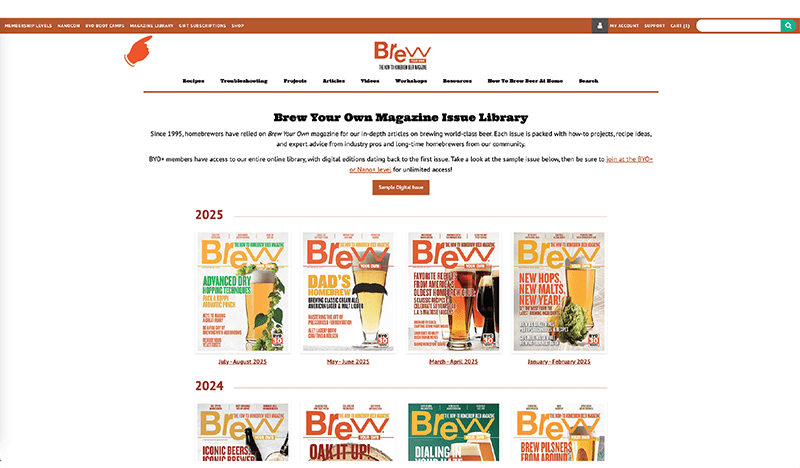
Click on a magazine cover to open its page. Here, you have your choice of reading our content either in a flipbook or as individual articles and recipes!
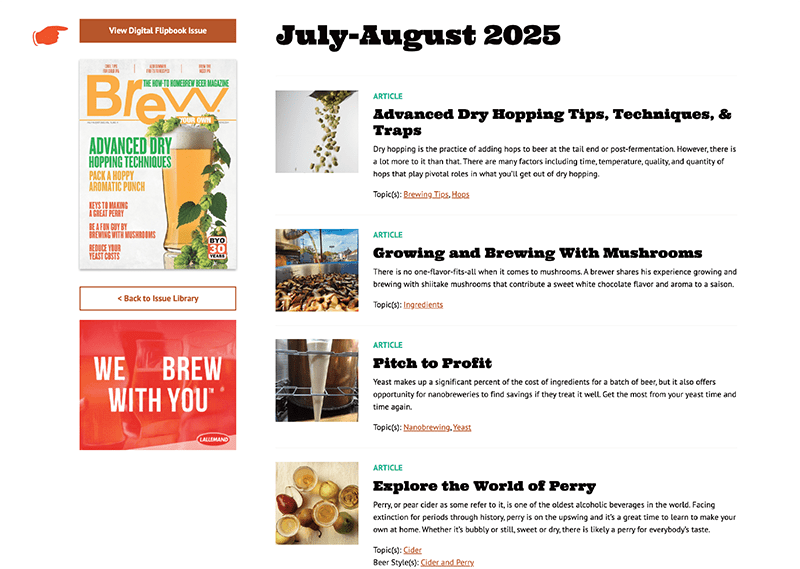
Click the “View Digital Flipbook Issue” box above the cover image in the left column to open our flipbook (You can also click right on the issue cover). This digital replica of our print magazine experience has the same design layout with enhanced features. Click a headline to flip right to that article. Want to check out a product in an advertisement? Clicking the ad takes you to that company’s website without losing your place in the flipbook.

