Frequently Asked Questions
To stay logged in, check the “Remember Me” checkbox on the log in page and enable local cookies with your browser settings. Our site works best with cookies enabled. If you have privacy concerns, you can read our privacy policy.
The decision to end printing our magazine starting with the 2025 issues was not made lightly. All of us at BYO love print magazines with half our staff working on BYO print publications for over 25 years. But over the last several months of 2024 it has become clear the economics of continuing to print BYO magazine are simply not sustainable. Our postage and paper costs almost doubled in the last five years and print industry experts say this trend will only continue. The escalating costs come as print subscription revenue is in decline, the newsstand industry for a publication like BYO has essentially collapsed, and print-based advertising revenue has dramatically eroded. So we were faced with decreased print revenues and increased production and delivery costs all at once. We already raised our print subscription prices to the limit of what we feel homebrewers will spend annually so that was not an option to bring in more money.
We’ve always said we are in the homebrew content business and not the paper and ink business. And if we continued to print our magazines in the face of collapsing print revenues and spiking print-related costs, it puts BYO’s future overall as a business in jeopardy. As a result, we opted instead to make the hard decision to end our print format so we can continue to serve the homebrewing community for years to come with more content and events. To ignore the reality of the grim print financial landscape BYO faces would have been irresponsible.
If you had an active BYO print subscription at the end of 2024, you’ll be given full credit for all the remaining print issues owed to you in your account with an equal amount of future time as a BYO+ member right up until what would have been your print expire date. And you’ll continue to be able to read new issues of BYO published in our bi-monthly schedule in the magazine layout of our new fully linked flipbook (that you can also download as a PDF for offline reading) or as individual webpage articles and recipes. Plus online access to 30 years of homebrewing content.
Thank you for your continued support as we look to keep helping you make great beer at home.
All active BYO print subscribers with issues still remaining to be served in 2025 have been already set up with a BYO+ membership for the remainder of your term with new issues available every other month in two different digital formats in addition to the other membership benefits. How you claim your new BYO+ membership depends on if you already have an existing online account at BYO.com.
A. If you already have a BYO.com account (by ordering your print subscription through our website) then just log into your account and you’ve already been switched over to a BYO+ membership for the remainder of your term.
B. If you do not already have an existing online account at BYO.com you need to claim your new BYO+ membership good for the remainder of your print subscription term. To set up your online account with your email and a password to log in for your special access. Here’s how you do it.
- Go to byo.com/account-lookup/
- You will see two boxes to pull up your new paid BYO+ membership.
- In the Account Number box, enter the number provided in the mailed letter sent to you in December
- In the Zip Code box, enter your main zip code, but without the “plus four”. If you have a Canadian postal code please include any space as normal.
- Follow the remaining prompts including setting up your log in password.
- Questions? Email us at: byo@byo.com
Start by clicking on the “ISSUES” link in the upper right navigation bar. You will find yourself at the page pictured below with all of our issues organized by year dating back to the very first one in 1995.
Every other month a new issue right here on this Magazine Library page. Paid members will also receive an email from us announcing when a new issue has been added.
Click on a magazine cover to open its page. You can use the “Jump to” dropdown menu to jump directly to a particular year.
Covers are presented in a slider menu. Click and drag right to left to see each cover…
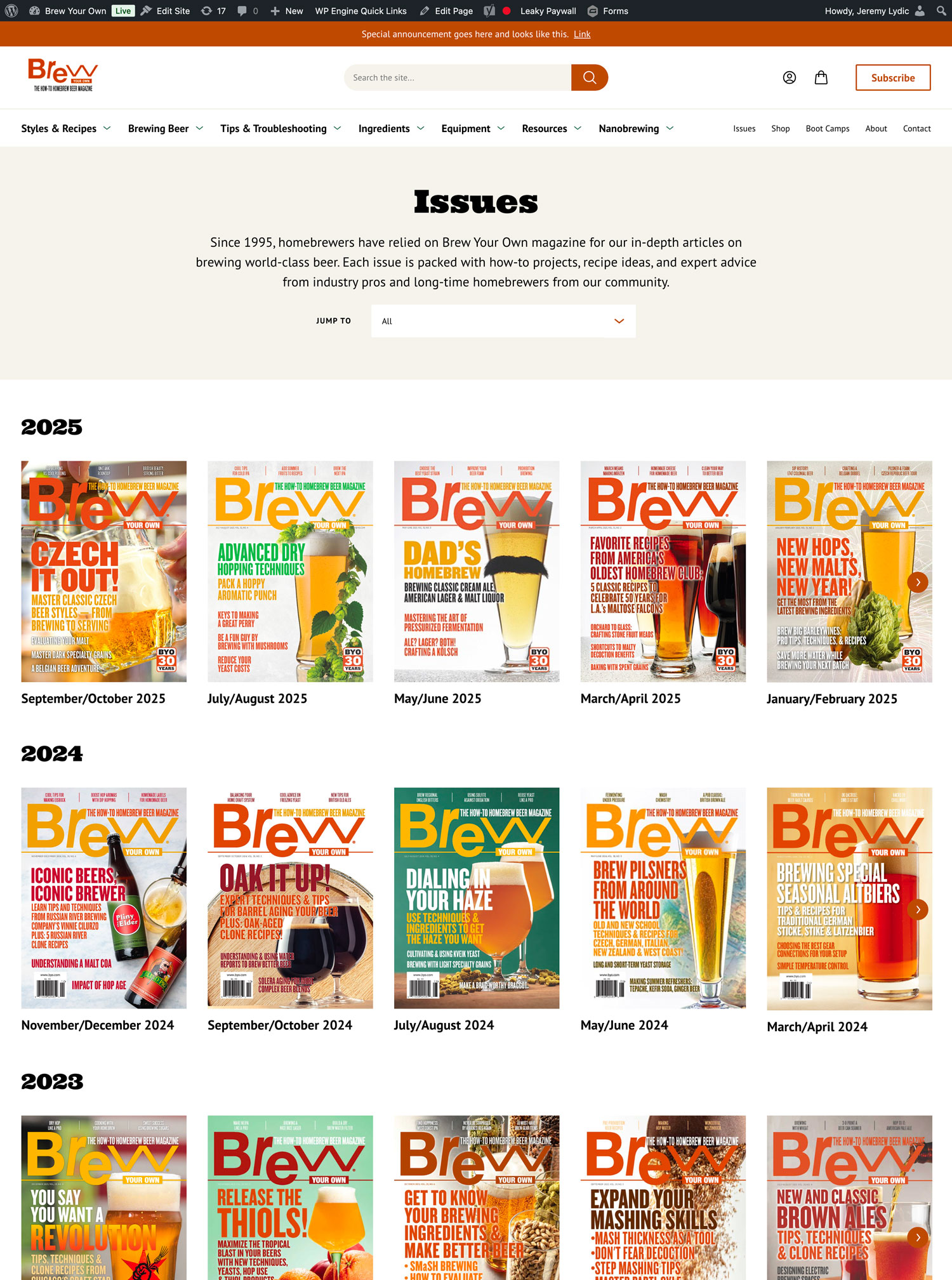
…or click the red arrow on either side to advance the slider.

On each issue page, you have your choice of reading our content either in a flipbook or as individual articles and recipes!

Scroll through the content and click an item to go right to that article.
To read the digital edition, click the “View Digital Replica” box below the cover image in the left column to open our flipbook (You can also click on the issue cover). Our digital editions look just like a print magazine but with enhanced features. Click a headline to flip right to that article. Want to check out a product in an advertisement? Clicking the ad takes you to that company’s website without losing your place in the flipbook.
To go back to the issue library, click “Back to All Issues” in the upper left.
No, Nano+ Membership does not include registration for the live NanoCon Online conferences. Instead, it includes recorded videos of sessions from prior NanoCon Online events. Videotaped seminars from each year’s NanoCon Online conference are added to this website six months after the event and will be available to Nano+ members at that time under the “Workshops” tab.
- Go to byo.com/my-account/
- Click on the “Lost Password?” at the bottom of the box.
- Enter your email Please be sure to use the exact email used to create your account (check the confirmation email from us: that’s the email your account is under).
- Click “Get New Password”
- Follow the instructions in the email.
- If you don’t see an email within 5 minutes, please check your spam folder.
No, BYO+ Membership does not include registration for upcoming live online or in-person BYO Boot Camps. Instead, it includes access to our library of video replays of past BYO Boot Camp workshops on a variety of different brewing topics.
You need to be a BYO+ Member or Nano+ Member to watch our BYO+ Video Series. If you are a BYO+ or Nano+ Member and you cannot see videos, try enabling cookies. Our site works best with local cookies enabled within your browser settings. If you have privacy concerns, you can read our privacy policy.
On our Brew Your Own online platform we have ensured that you find what you’re looking for in a jiffy.
There are different ways to navigate through the website easily:
- Go to https://byo.com/search/
- If you know exactly what you are looking for, you can now type your search query right into the search field

- Or if you’d rather browse, you can easily do so by clicking on the Beer Style, Recipe Type (all grain, extract, etc.), Topic, or Issue.

- You can further filter your results by other dimensions. For example, if you are browsing Wheat Beer, you can further filter by Recipe Type

To find out how many months you have left in your BYO+ or Nano+ Membership account or manage it in any way please click: Digital Membership Account Status here.
Yes! You can download a PDF for any of the recent magazines that offer the flipbook format. Here’s how:
- Click on the “MAGAZINE LIBRARY” link in top navigation bar of any webpage. This will take you to our Magazine Issue Library page. All issues are organized by year.
- Click on the cover for the issue you are interested in viewing.
- Click on the “View Digital Issue” link button in the left column under the cover image. This will pull up the flipbook for that issue.
- Once in the flipbook, click on the “Tools” icon in the bottom bar menu (it looks like three vertical dots).
- Click on “Download PDF” in the menu that pops up.
- The PDF will download to your computer. You can then save this PDF to your computer, tablet or phone for future offline reading. You can also print out specific pages of the PDF issue if you want a hard copy.
Don’t see an answer to your question in this FAQ section? Send us an email at: byo@byo.com.
We hate to see you go! Have you explored the 1000s of tested recipes, how-to articles, Mr. Wizard troubleshooting Q&A, and DIY projects?
If you’d like to cancel, please go to your account page. Then, click on the “My Subscriptions” link and press the cancel button.
If you are on an auto-renew plan, you will still have access to your membership for the remainder of your term. You will not be renewed and will lose access the day your account lapses.
For former digital replica subscribers who are NOT on auto-renew: please note if you cancel online, you will lose access immediately. You can tell that you are NOT on auto-renew if there is no date listed under “Next Bill On” or “Next Payment” columns on your account page.
